
I was first of all having a heck of a time with a problem 'unable to create report file. However since upgrading to Vista, I am no longer able to build a working package. msi files into a single self-extracting executable for distribution and deployment over the web. exe file will be created where you chose to save the path for saving the files. I am using iexpress to package my setup projects setup.exe and. It is used for recreating your package without repeating the previous procedure.įinally press the NEXT button for creating the package. If you want to restart the system after the installation program then choose “ No restart”.
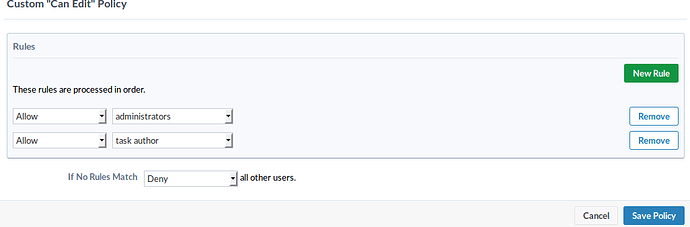
exe file and use the options depending on your choice. If you want to show a message to the user after installation when it is completed such as ”Successfully Install” otherwise select “ No message”.Ĭhoose the path where you want to save the. exe file.Ĭhoose any Installation Program's windows that will be displayed after installation. The “ post Install Command” is used when your installation of software completes. A Post command executes after that. exe files and compress them for selecting any. You can choose Install Programs depending on your files. exe file that is to execute after installation. It is used for storing in a file and also used for the execution of the file. Now you can see the Packaged files for Windows. If you do not have a license agreement, select “Do not display a license”? Most of these can be discovered by trial and error, run iexpress.exe, select a few items in the wizard and then view the resulting SED file. So if you want to show an agreement then select “ Display a license” and browse to the text file on your hard disk. SED File format The Self Extraction Directive (SED) file controls the options used when building an installation (INF-based setup) package. It will understand the application and your license agreement must be in text (.txt ) file format. The License Agreement for Windows wants to show your agreement before installation. If you do not want this, then select “No prompt”? Provide your Desire LPORT number then Press OK. Once we have to set our LHOST, it will Ask you to Enter you LPORT. so enter your Local machine IP address for listening to the payload and press ok for next setting information. If you want to get permission from the user of whether he wants to install your package, then select “ Prompt user with” and provide the name of the prompt, such as: “ Do you want to install?” Step 4: In This Step, we need to set up the Local host IP address. Provide the title name of your package that will be visible during installation.
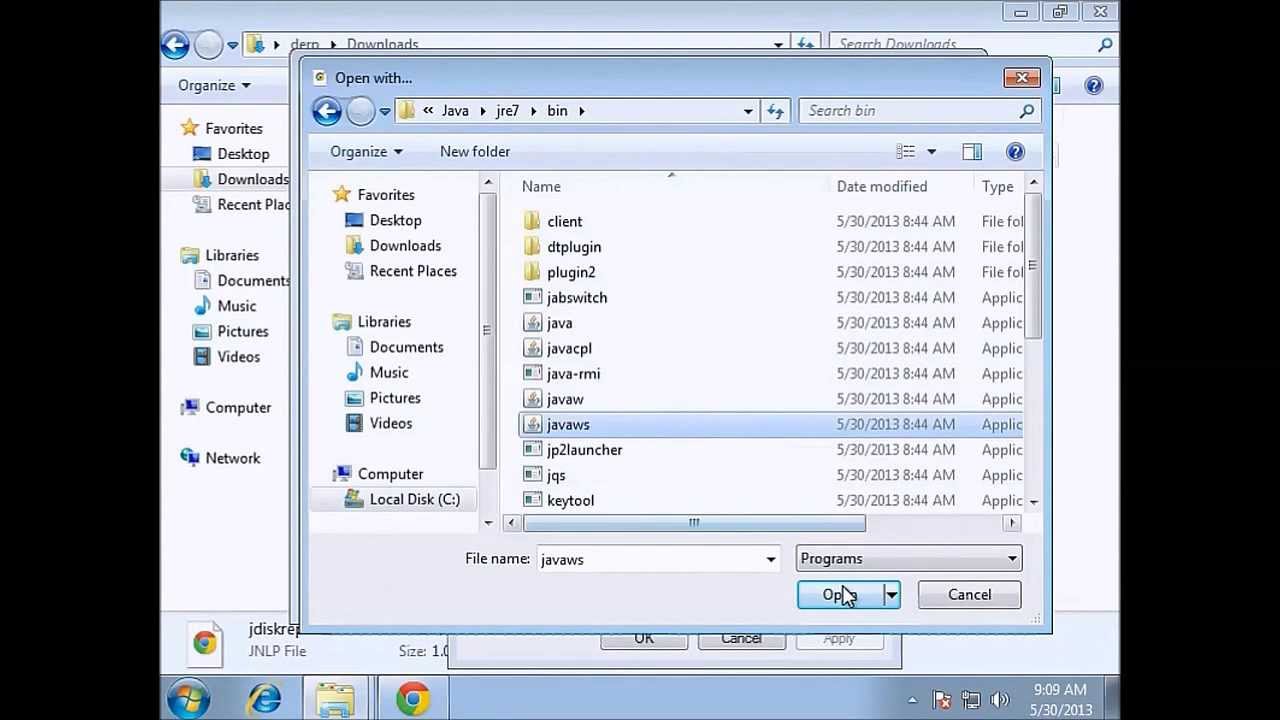


 0 kommentar(er)
0 kommentar(er)
